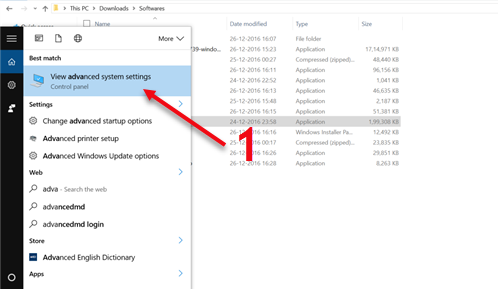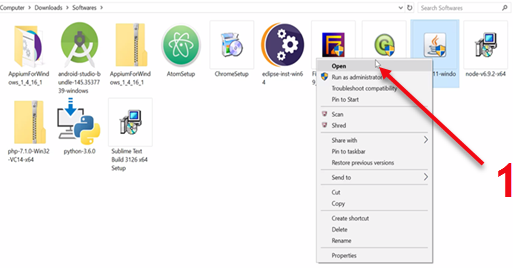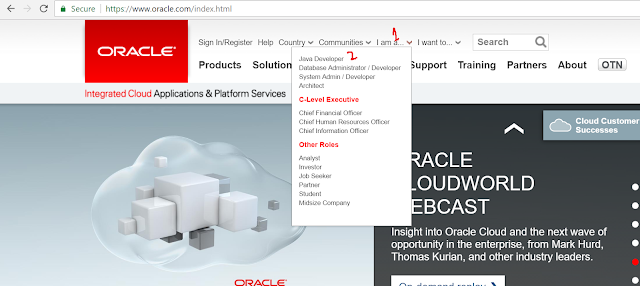Articles
Selenium
Hello Selenium stands to supports you in Automation Testing using Selenium. We also provide Selenium WebDriver Training. We also available to help you in Software Testing, Manual Testing, etc. The content available here is independently written by the author with respect to ease of understand. User can easily read and understand the tutorials.

Automation Testing - a most growing career in IT industry...
Selenium WebDriver Training - an opportunity to enhance yourself for automated testing...
Automation Framework Development - a way to enhance your automation testing skills...
Selenium
Appium
Cypress
Protractor
Recent posts
View allHOW TO SET JAVA PATH FOR WINDOWS 10 ?
This tutorial shows you "how to set java_home (Java Variable) for windows 10". Here I am going to set path for java version JDK1.8.0_111. You can apply this for other version also. W…
HOW TO INSTALL JAVA FOR WINDOWS 10?
In this Tutorial, I will show you "How to install java in windows" Step by step using screen shots. Follow the no. shown on screen shots to install java in windows. In this tutorial, …
HOW TO DOWNLOAD JAVA FOR WINDOWS?
Here in this tutorial, I will show you to install java in windows 10 step by step with screen shots. For installing Java in windows follow these steps : How To Download : For downloading ja…
WRITE AUTOMATION COMANDS IN SELENIUM WEBDRIVER USING GENERIC SELENIUM COMMANDS
In this blog, you will understand about one of the approach to write automation commands in Selenium WebDriver. A common approach used by most automation engineers is to use the generic selenium c…
DIFFERENT APPROACHES TO WRITE AUTOMATION COMANDS IN SELENIUM WEBDRIVER
Selenium WebDriver support different approaches to write automation commands while writing automated test scripts. In this blog we will understand about the implementation of click() sendKeys() …
HOW TO UPLOAD FILE USING JAVA ROBOT CLASS AND SELENIUM WEBDRIVER?
In this blog, I am going to explain about "How to upload file using Java Robot Class and Selenium WebDriver?". To perform same I will use below HTML form which contains a file type input to…
HOW TO SET A STRING TO CLIPBOARD DATA USING JAVA?
In this blog, I am going to explain about "How to set a string to clipboard data using java?". We will learn the automated way of copy-paste concept in this blog and later in future you can…
WHAT IS TOOLKIT CLASS IN JAVA?
This class is the abstract superclass of all actual implementations of the Abstract Window Toolkit. Subclasses of the Toolkit class are used to bind the various components to particular native t…
WHAT IS ROBOT CLASS IN JAVA?
This class is used to generate native system input events for the purposes of test automation, self-running demos, and other applications where control of the mouse and keyboard is needed. The pr…
HOW TO OPEN EXECUTABLE (.EXE) APPLICATION USING JAVA?
In this blog, I am going to explain about "How to open executable (.exe) application using java?". We will learn to open .exe file using Java and later you can use this to run any .exe file…